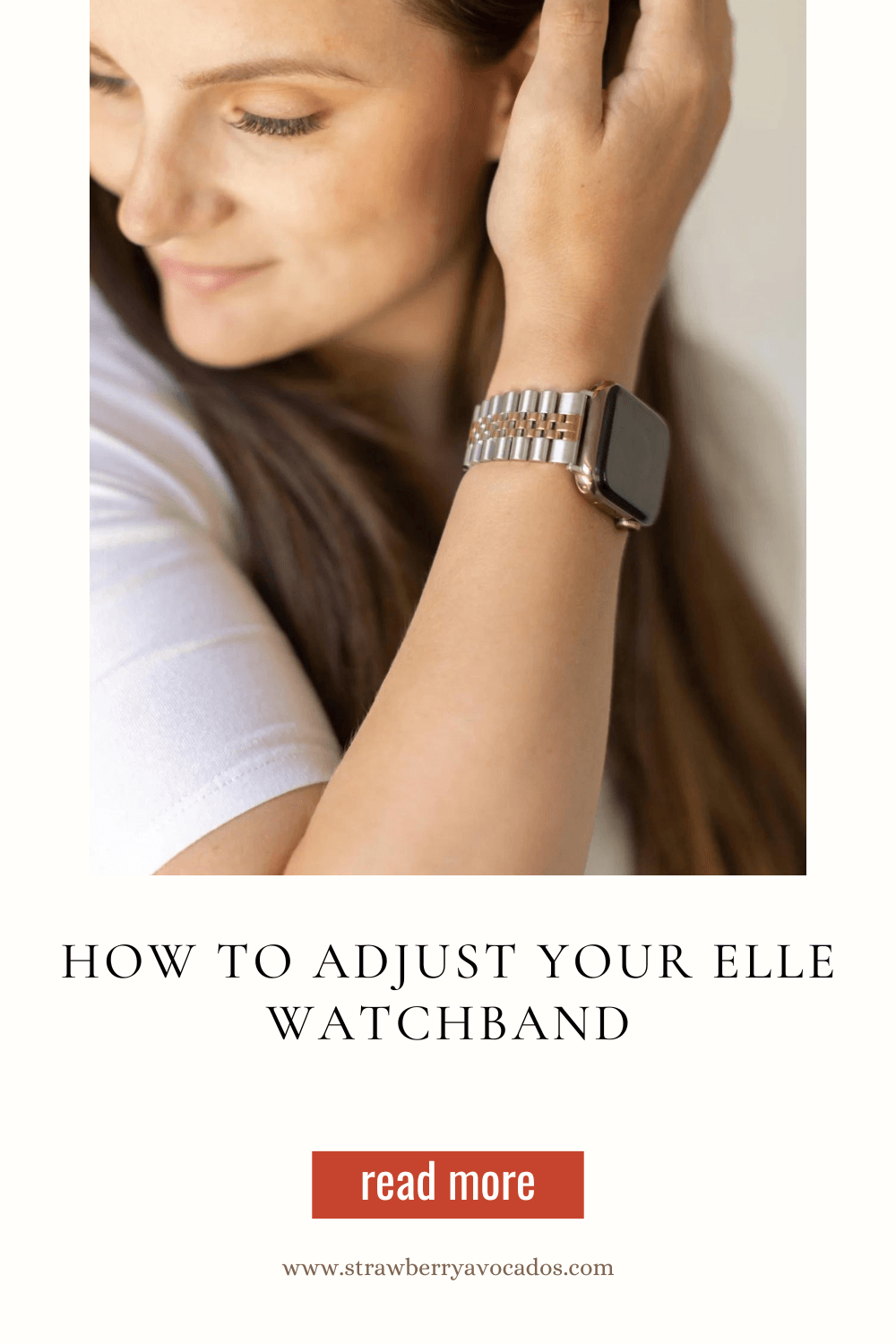Hey watch enthusiasts! 🌟 Today, we're diving into the world of DIY watch adjustments. Specifically, we're tackling the Elle Watchband - a stunning piece that might need a bit of tweaking to fit your wrist perfectly. 🕒💫
🎥 Before we dive into the steps, check out this helpful video for a visual guide on adjusting your watchband:
Step 1: Gather Your Tools
First things first, let's get our toolkit ready. You'll need:
- A push pin
- A small screwdriver
- Your Elle watch with its link-style band
Step 2: Understanding the Band
Take a close look at your Elle Watchband. Notice the tiny arrows on the side of the links? They're not just for show! These arrows indicate the direction to push the pins to release them. This is crucial for adjusting the band size. 👀🔍
Step 3: Pushing the Pins
Now, grab your push pin. Align its sharp end with the pinhole in the direction of the arrow. Ready? Apply firm, steady pressure. You're not trying to win a strength contest here, just enough to see the watch pins start to release. And voila! You'll see the pin slowly emerging. 🛠️✨
Step 4: Link Removal
Once the pin is out, the link (or links) will come loose. Here's where you can customize! Remove as many links as needed to ensure your watch fits like a dream. Remember, it's all about comfort and style. 💁♀️💖
Step 5: Reassembling
To reassemble, simply slide the links back together and reinsert the pin in the opposite direction of the arrow. Use the back end of your screwdriver to gently lock the pin in place. No hammers needed here - just a bit of patience and precision. 🔧👌
Final Thoughts
Adjusting your Elle Watchband isn't just practical; it's also a fun, empowering DIY project. You've personalized your watch, tailored it to your style, and hey, maybe learned a new skill! 🌈🎉